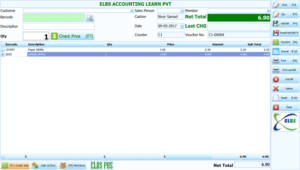ELBS POS Detail
ELBS Point of Sale (POS) as Counter Terminal. Retail industry always need to be prepared on handling a huge amount of customers efficiently. ELBS Point of Sales System will help you to do this by facilitating customer checkouts and helping your business to manage huge inventory. ELBS Point of Sales System will help you keep track of huge inventory stock, determine fast and slow selling items, use Gift card and loyalty plans, manage staff commission, check sales and stock . With ELBS POS System, your back office management will be simple and effective. This POS is Terminal. From Back end its Linked ELBS Accounts and ELBS RMS(Retail Management System). ELBS POS can handle Promotion and Multi Level Price base on item quantity and Customer. Its every simple Convent to use. No need and special Hardware. ELBS POS can work as bar code Scanner and Touch Screen Mode.
ELBS POS Can work Counter base can Cashier base and also can use supervisor control to any price change or discount etc
ELBS POS Software Feature
- User Friendly
- Advance Security
- Price Change Control by Supervisor
- Multiple Price control at Quantity
- Multiple Price base and Customer
- Can use Promotion Items
- Promotion base at whole day and Specific Time
- Ability to Hold Record
- Can Make Multiple Payment
- Royalty Card
- Sale Return option
- Service Counster
- full integrated with ELBS Accounts
- Compatible With Weighing Scale bar-code machine
- can you as touch Terminal
- Capture Supervisor Activity
- GST Ready
- Lot of More...
Transition
- Sale POS
- Service Counter
- Bar-code Print
- Void Bill
- Maintain Customer
- Customer invoice
- Customer payment
Reports
- Sale Report
- Print Sale Document Listing
- Print Daily Sale
- Daily Sale Analysis Graphical View
- Print Daily Gross Profit
- Print Daily Sale Analysis
- Print Hourly Sale Analysis Graphical View
- Print Daily Sale Analysis Graphical View
- Print Monthly Sale Analysis Graphical View
- Print Yearly Sale Analysis Graphical View
- Print GST Bill Analysis
- Print Sale Product
- Counter Report
- Counter Close Report
- Collection Report
- Daily Checkout
- Transaction Detail
- Daily GST Report
- Inquiry Report
- Supervisor Activity
- Service Counter Report
- Cash in/Out Report
- On Hold Bill Report
- Cashier Closing Analysis
Customer Range
- Bakery & Sweat Shop
- Book Stores and Stationery Stores
- Hypermarket
- Boutique Shop
- Bicycle & Motor Sale
- Hair and Beauty salons
- Car spare-parts Store
- Computer & Accessories shop
- Florist shop
- Furniture Shop
- Gift shop
- Hand-phone Sale shop
- Hardware stores
- Laundry
- Mini Market
- Music School
- Optical Shop
- Organic shop
- Pharmacy
- Photograph shop
- Pet Shops
- Tea Leaf
- Sweat Shop
- Toy Shops
- Vege and fruit & etc